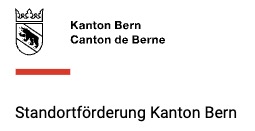Achieve rapid improvements together.
Erfolgsucher is a simple, digital self-help solution for organizational development. With AI-supported Success Paths, you and your team become the best coaches for your organization.
than the conventional approach
End the chaos
- Great effort for workshops without effective results.
- Constant firefighting and reacting without real progress.
- Too much responsibility for leadership, team remains uninvolved.
More clarity for everyone
- Start directly, without detours, and achieve visible results.
- Focus clearly, tackle issues, and check them off without stress.
- Relieve leadership and advance the team together.
Organizational development made easy

Setup
Familiarize the system with your organization and your team
- Introduce yourselves and your organization
- Explain your challenges and goals
- Invite your knowledge carriers

Implementation
Complete tailored, AI-supported questionnaires as a team
- Use structured paths to success
- Identify ideas, strengths, and potentials
- Get inspired by AI suggestions

Reporting
Quickly gain clarity and implement the insights gained
- Immediately obtain a well-founded picture
- Recognize patterns and pitfalls
- Tackle implementation right away
Your benefit
Achieve double benefit: Your organization becomes more successful, and your employees grow with the challenges.
Everyone can work on important topics alongside daily business and specifically improve operations.
All employees are involved, contribute ideas, and work together on solutions without barriers.
The system quickly shows what's really important and brings structure to complex topics – without additional burden.
You learn to systematically and confidently master various challenges using just one simple approach.
Our digital self-coaching solutions
- 360-degree assessment
- Maturity levels, strengths, potentials
- EFE, EFQM, ...
- Ecological, social, economic
- Save costs and resources
- Circular economy
- Strategic and operational
- Processes, projects, goals, ...
- Digitalization, skilled workers, culture, ...
Step by step to success

Imagine you can solve any problem – professional or personal – with just 5 clear steps.
No complicated model, no discussions, but an intuitive approach that works immediately. Simply start without training or prior knowledge.
Successfully proven for over 20 years and 100% compatible with frameworks such as ISO, EFE, EFQM, and SCRUM etc.
Our philosophy
Secure environment
No confidental data like KPIs or customer data is required.
Easy and guided
Everybody can do it. We use easy language and provide guidance.
Freedom of choice
Contribute only to things where you want and have knowledge.
100% automated
No tedious tasks, no media breaks. Real time reports.
What do our customers say?
With the Erfolgsucher system, we developed a solid foundation for our group strategy and simultaneously elevated the collaboration in our team to a new level. For us, it's the perfect way to remain successful in the future.

With the success paths for digitalization and sustainability, we independently learned important fundamentals and directly implemented insights. This led to valuable improvements for our organization.

Erfolgsucher helped us to unite the ideas and perceptions of our team despite limited resources. This allowed us to set valuable course for the future of our club.

Thanks to Erfolgsucher, we efficiently involved our team in the EFQM assessment preparation. With minimal effort, we achieved a well-founded evaluation and proud 4 stars.

With Erfolgsucher, we effectively prepared for Excellence Assessments. Particularly helpful were the transparency of challenges and the AI assessment simulator, which reduced fears and inspired creative solutions.

With Erfolgsucher, we prepared our employees for Business Excellence assessment conversations in a low-threshold manner. This gave us confidence and facilitated coordination within the team.

Erfolgsucher helped us strategically harness the creativity of our community. The result: new innovative offerings that strengthen our market position.

Which renowned partners support your success?